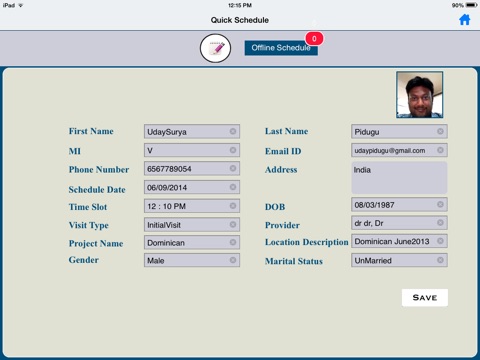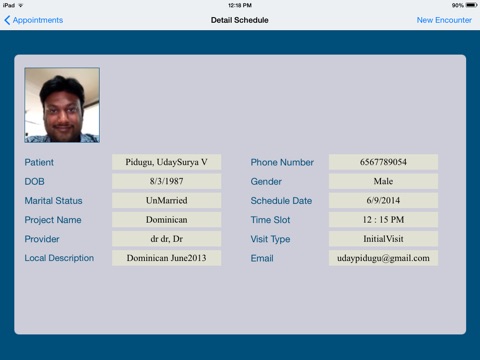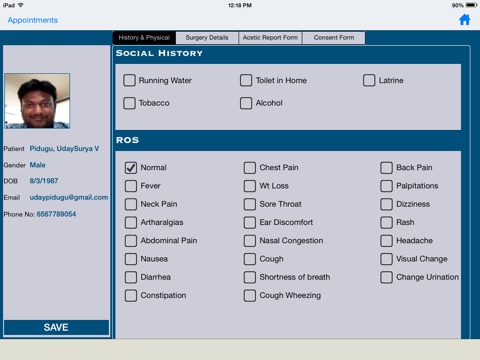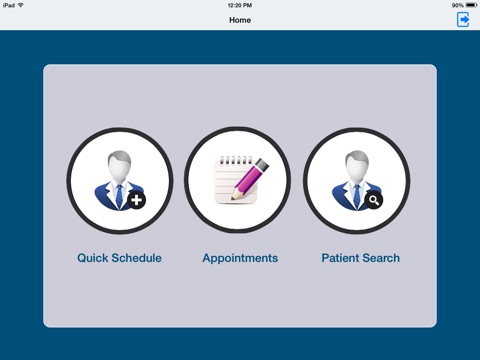
T2D (Triage To Discharge) is an easy planning solution for managing and scheduling patients details, appointments etc. for which it has been specifically developed for LIG Missions.
This app is also designed to provide the user to input all the information and store it electronically to exterminate the need for using paper records. It includes some personal information (i.e. Age, Mobile Number, Personal Email, Address etc)
*USER ACCESS
1.Quick Schedule:
User can key in the mandatory details (personal information) in order to quickly schedule the patients information and save them.
2.Appointments:
User can search for the patient name and book appointment for different providers at different time slots.
Note: There must be at least one patient schedule in order to book appointment.
3.Search Patient:
User can search patients name in search bar and can book appointment for another time slot.
4.Encounter:
Once the patient appointment has been done successfully,user can select Encounter and enter the details listed in that form.
If there’s no internet connectivity, the user can work in OFFLINE mode.Once there is internet reachability, the user can swap from OFFLINE mode to ONLINE mode and then all the Patient details which were saved in the OFFLINE mode are sent to server automatically.
**Access New User**
As a new user to the T2D, we will create a specific URL for hosting your data. This will link to your database hosted at our server.
A new admin login will be created for you. This account will be called the “Super User” or the Admin. Information regarding the designated Super User like name, surname, phone no etc will be populated here by us.